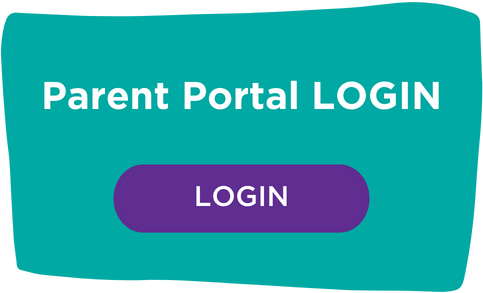Lets get started!!

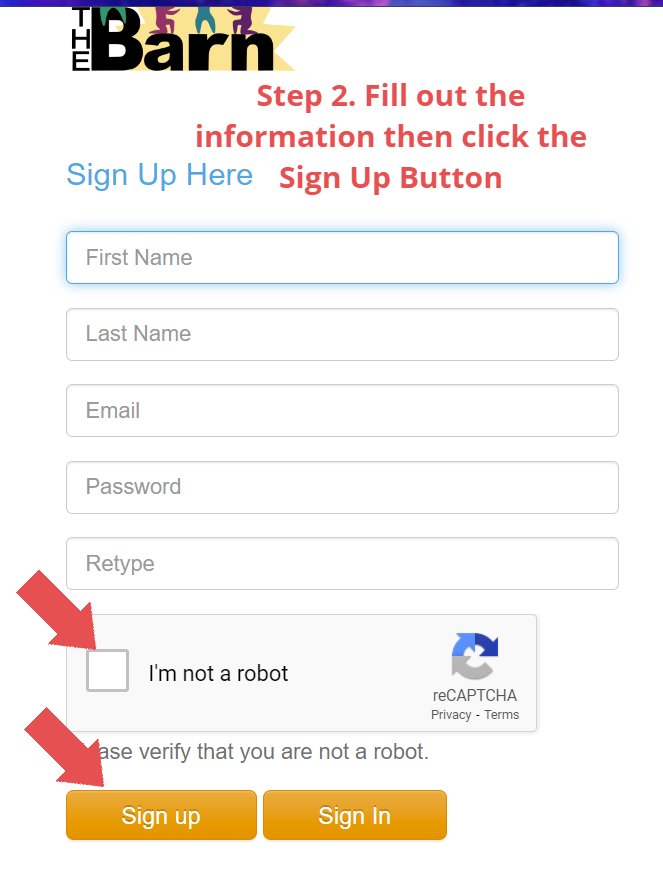
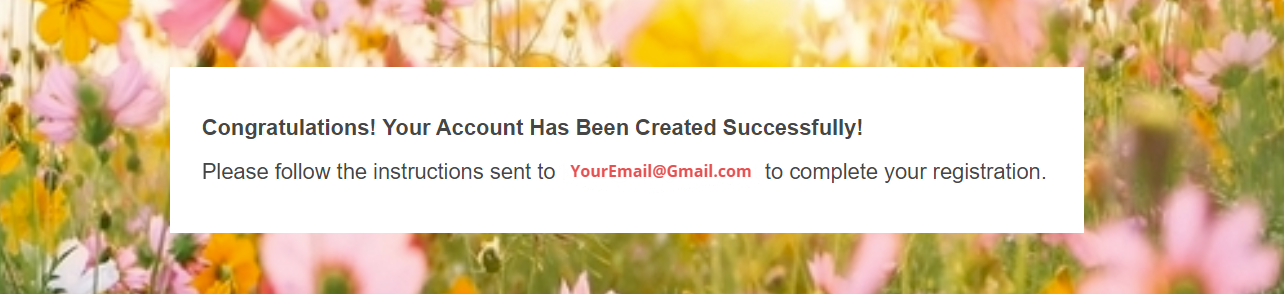
Step 3: Check your email to verify your account by following the directions in the Email. Click the link provided to verify your Email.


Step 4. You will see the above screen, click on the word Login.
Step 5. Enter your email and password and you will be logged into your new parent portal account and will be welcomed with the following message:

Step 6. Close the box and "Get Started!!"
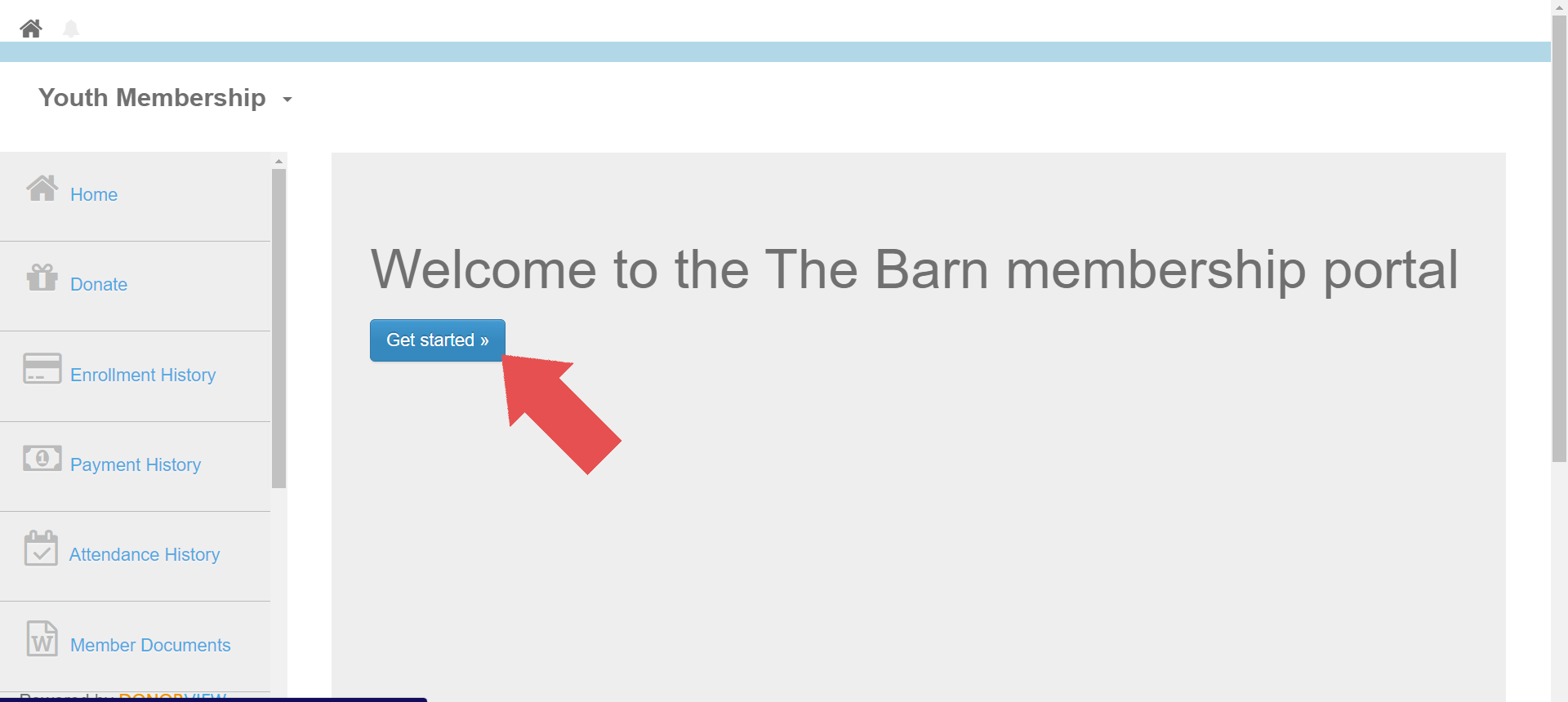
Sign Up Complete! Next step is Completing Registration!!
Step One. Fill out the information that is marked with a RED ASTERISK. Any other information is NOT REQUIRED. You are welcome to fill it out, but you do not need to.
HINT: Head of Household is considered the "Primary Contact", the person who manages payments, fills out paperwork, and would be the first one we contact in the case of an emergency.
Step Two. If possible, check box next to "Other Guardian" This is important info in the case that there is a an issue and we are unable to reach the "Head of Household", we have someone else to reach out to.
Step Three. Click the Save & Continue Button
HINT: When you click the Save and Continue Button: If a box pops up warning of information not being saved before you move to next section, please ignore. This is a glitch in the program and they are in the process of fixing it.
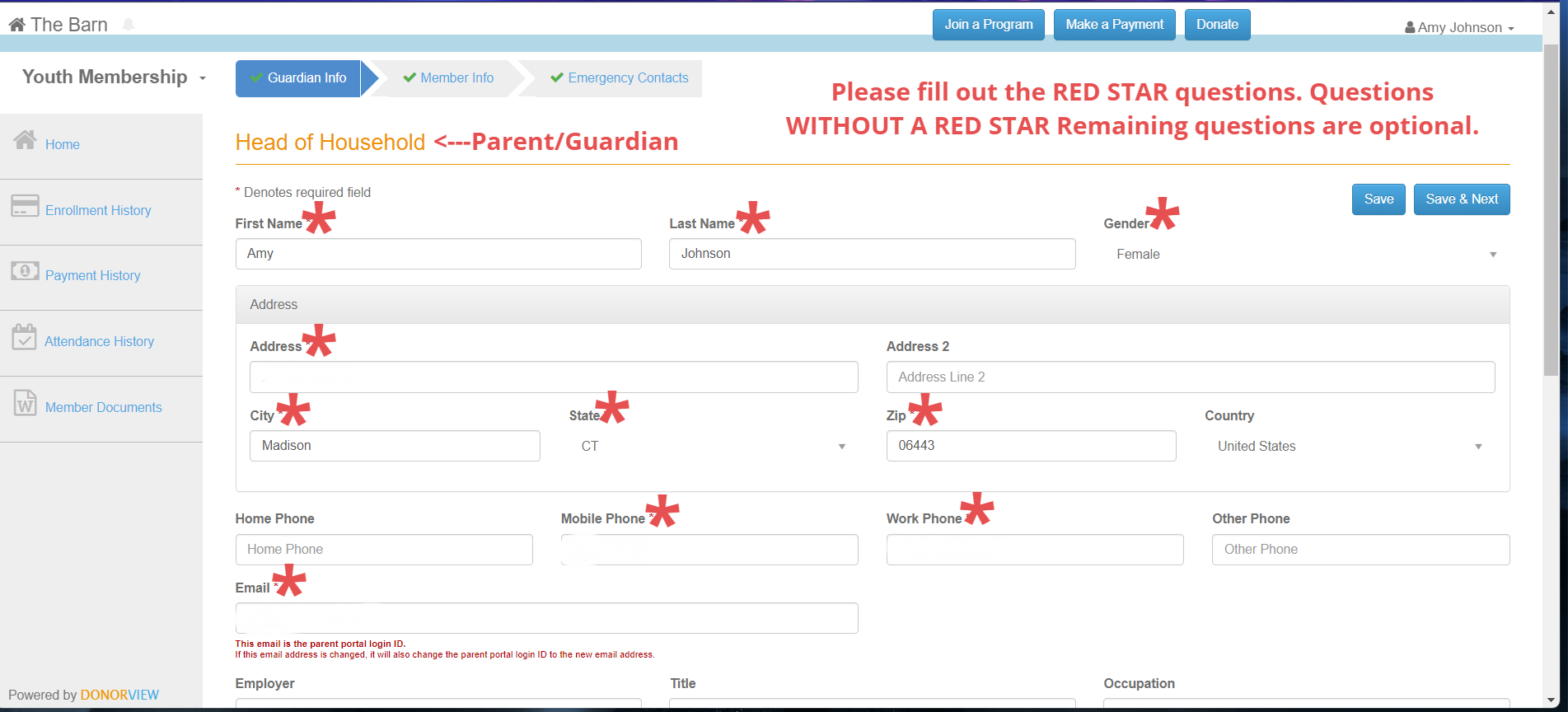


Next Page/Section: Member Info
HINT: Member is your CHILD.
Step 4. Click the "Save and Continue" button.
HINT: If a box pops up asking if you are sure you want to proceed without saving, just continue. It is a glitch.
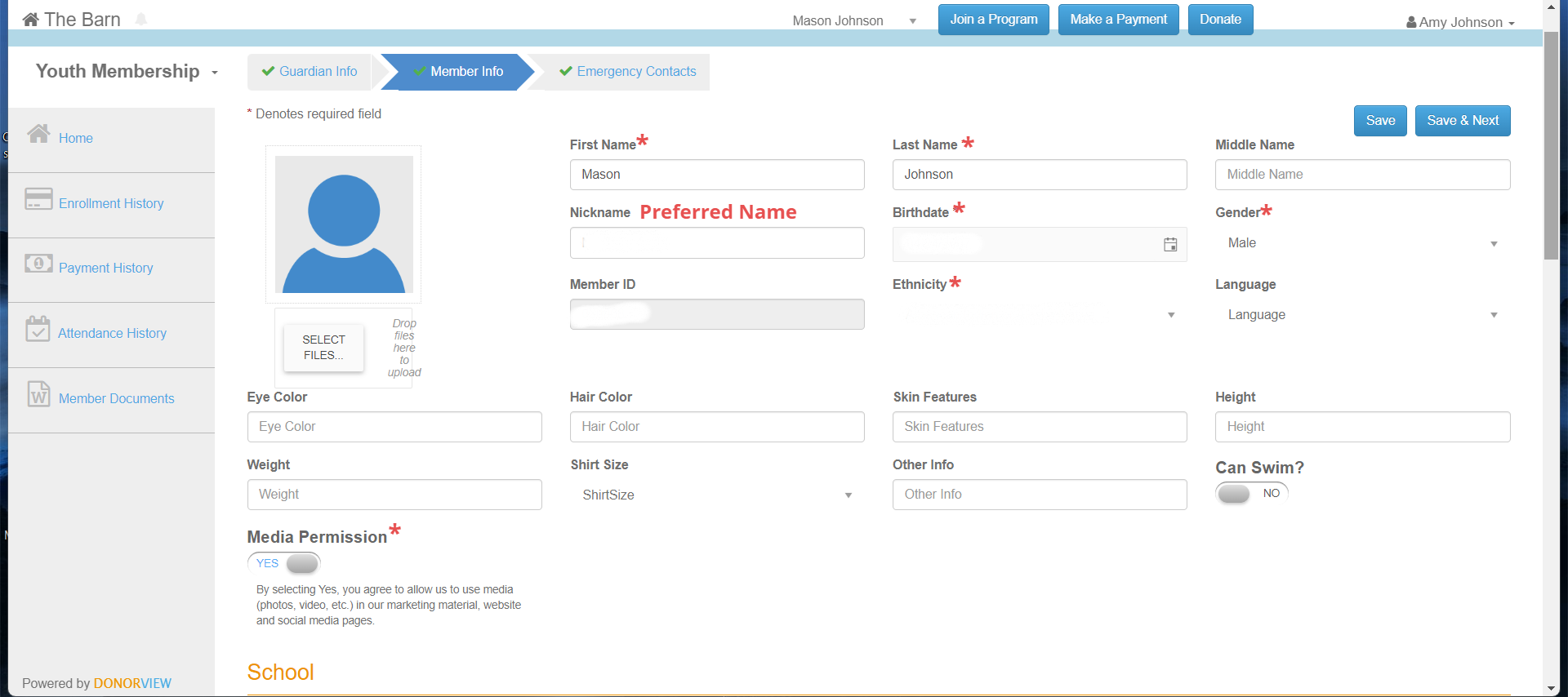



Next Page/Section: Emergency Contacts
Step 1: Fill out the information for your Emergency Contacts.
Step 2: Click on the "Save & Next" button.
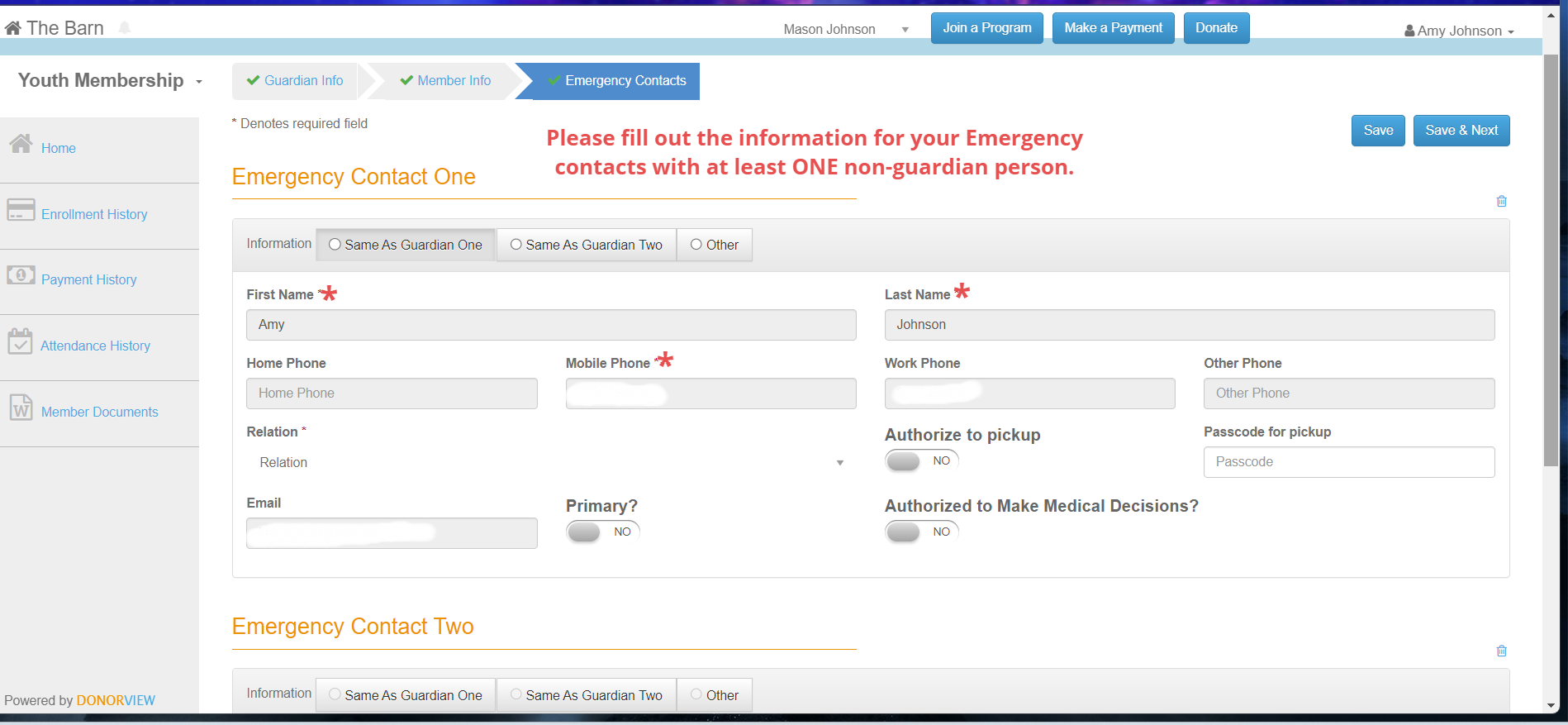
Lastly, you will be brought to the Portal Home Page!!.
Here you can add another child/sibling, Edit the info you just added,
Enroll in a "School Year Membership" and Enroll in a Program.
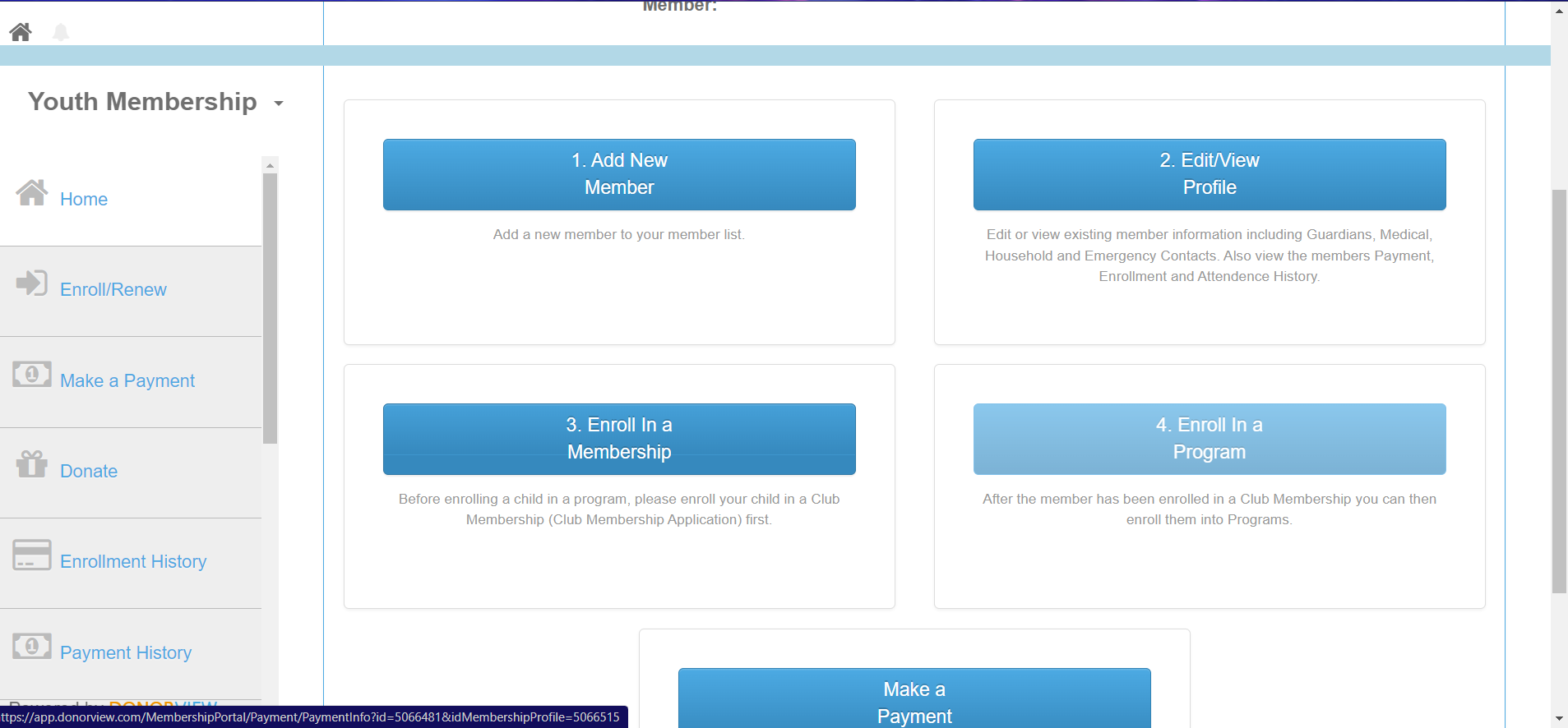

Step 1. Click on the Drop Down menu and choose the child you are registering.
Step 2. Click on the Enroll in a Program Button

Step 3. Select the Program you are signing your child up for;
check the box next to the Session you would like;
and enter any coupon codes if you have them.

Step 4. Click and read our Waivers and Releases then check box to let us
know you understand and agree to the terms.
Step 5. Enter your Credit Card Information then click the "Process" Button.
Congrats and Enjoy!!
Call us: 203-245-2689
PO Box 54, Madison, CT 06443
Email: info@madisonartsbarn.org